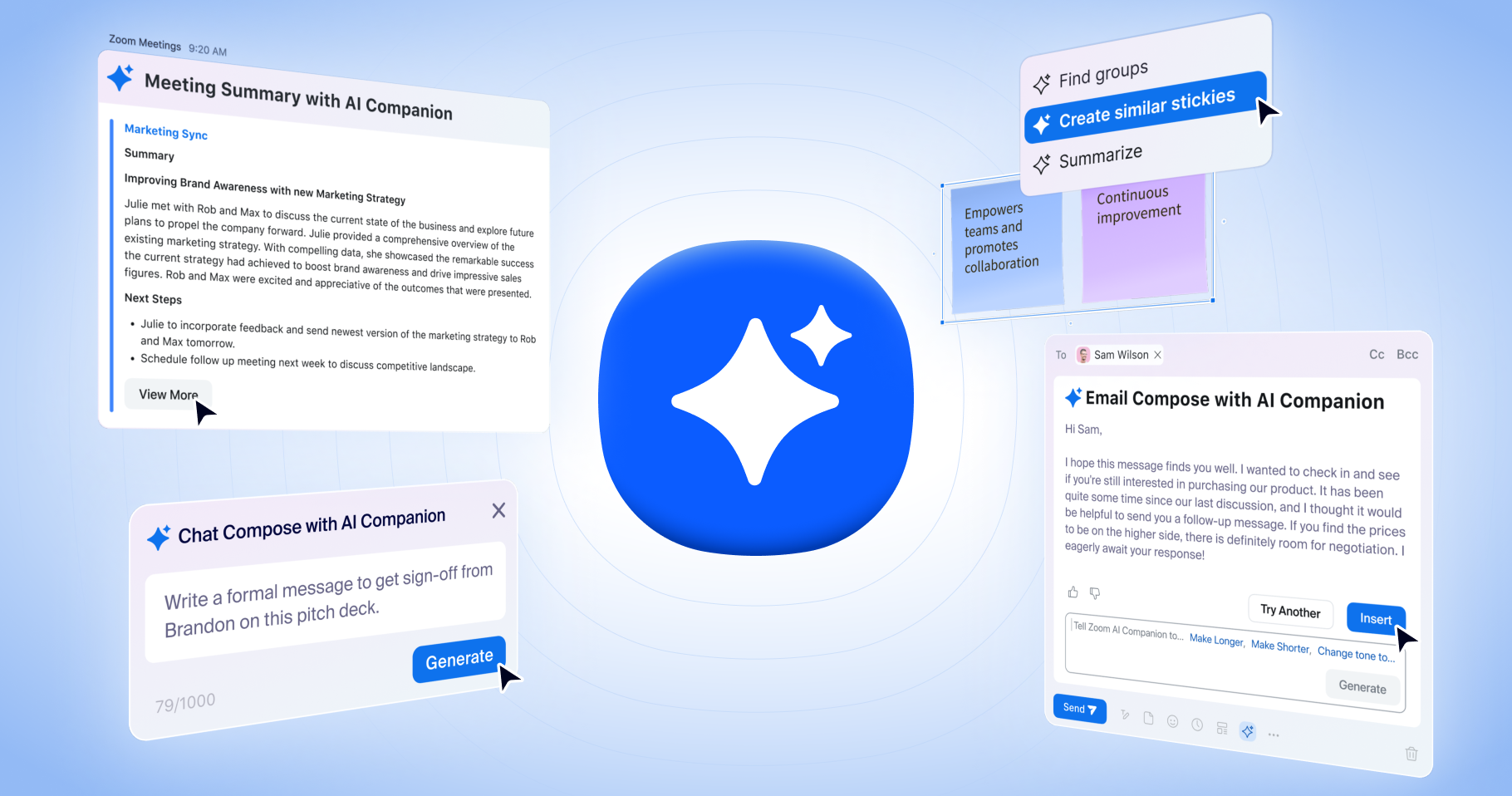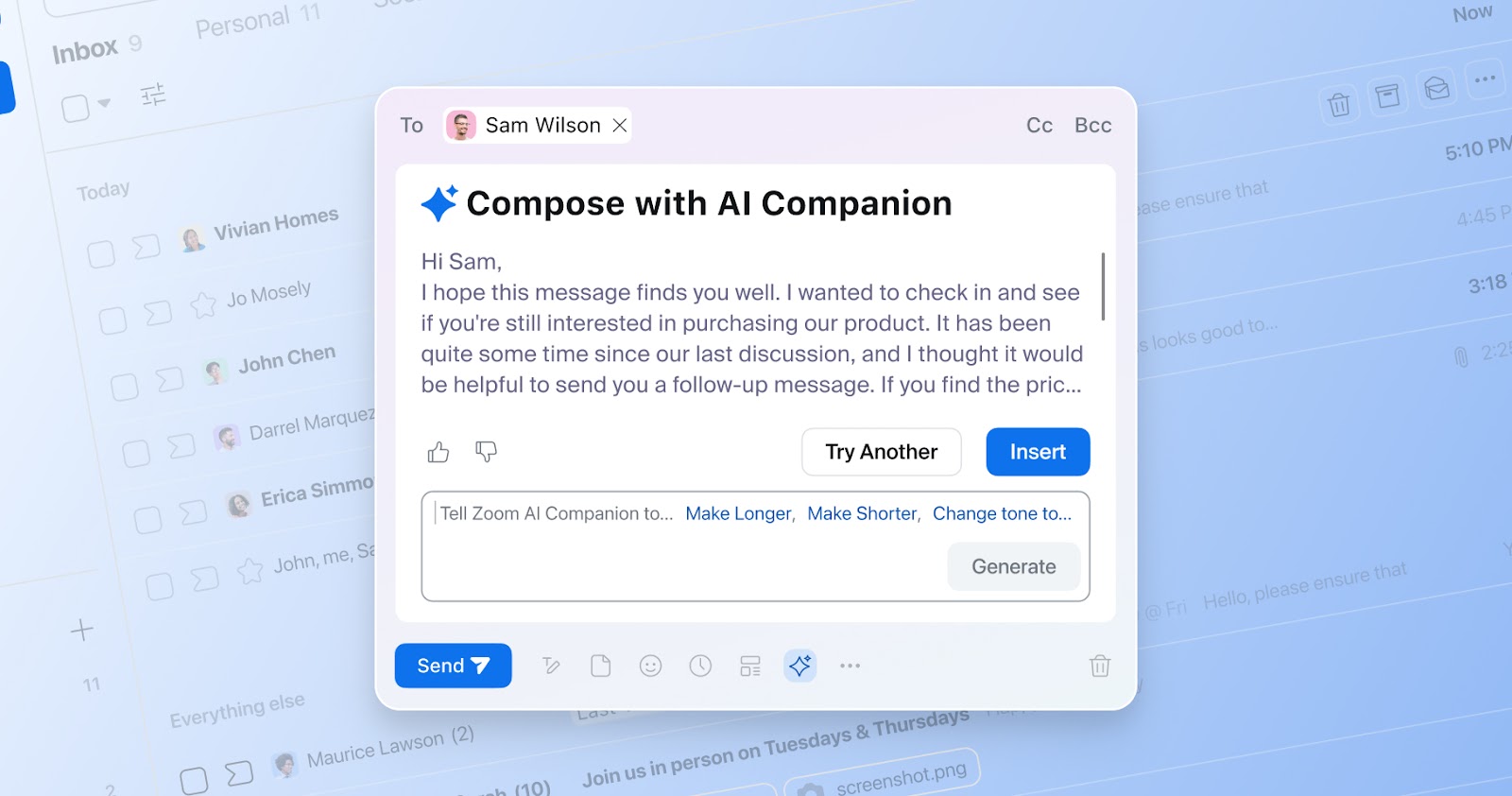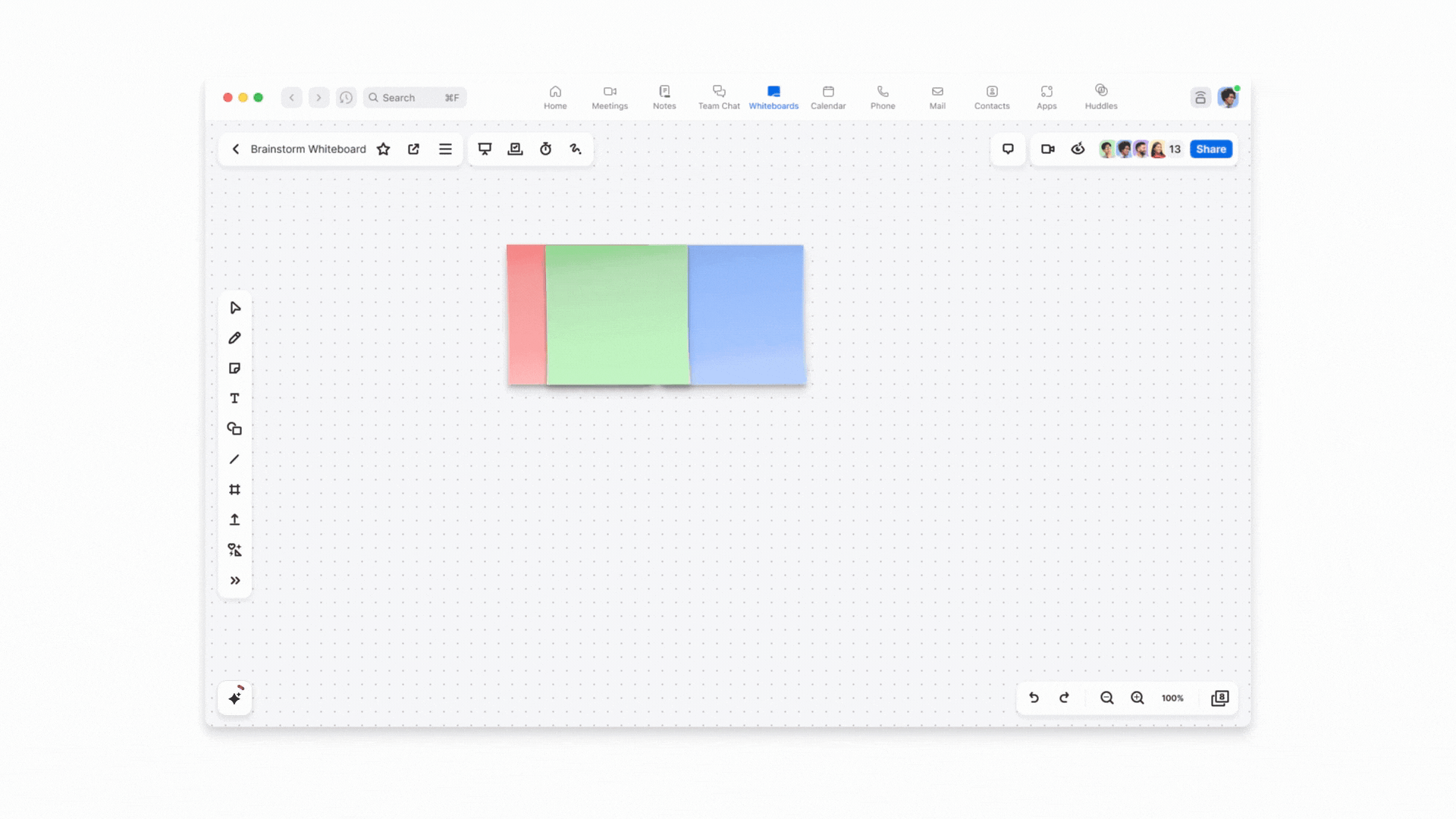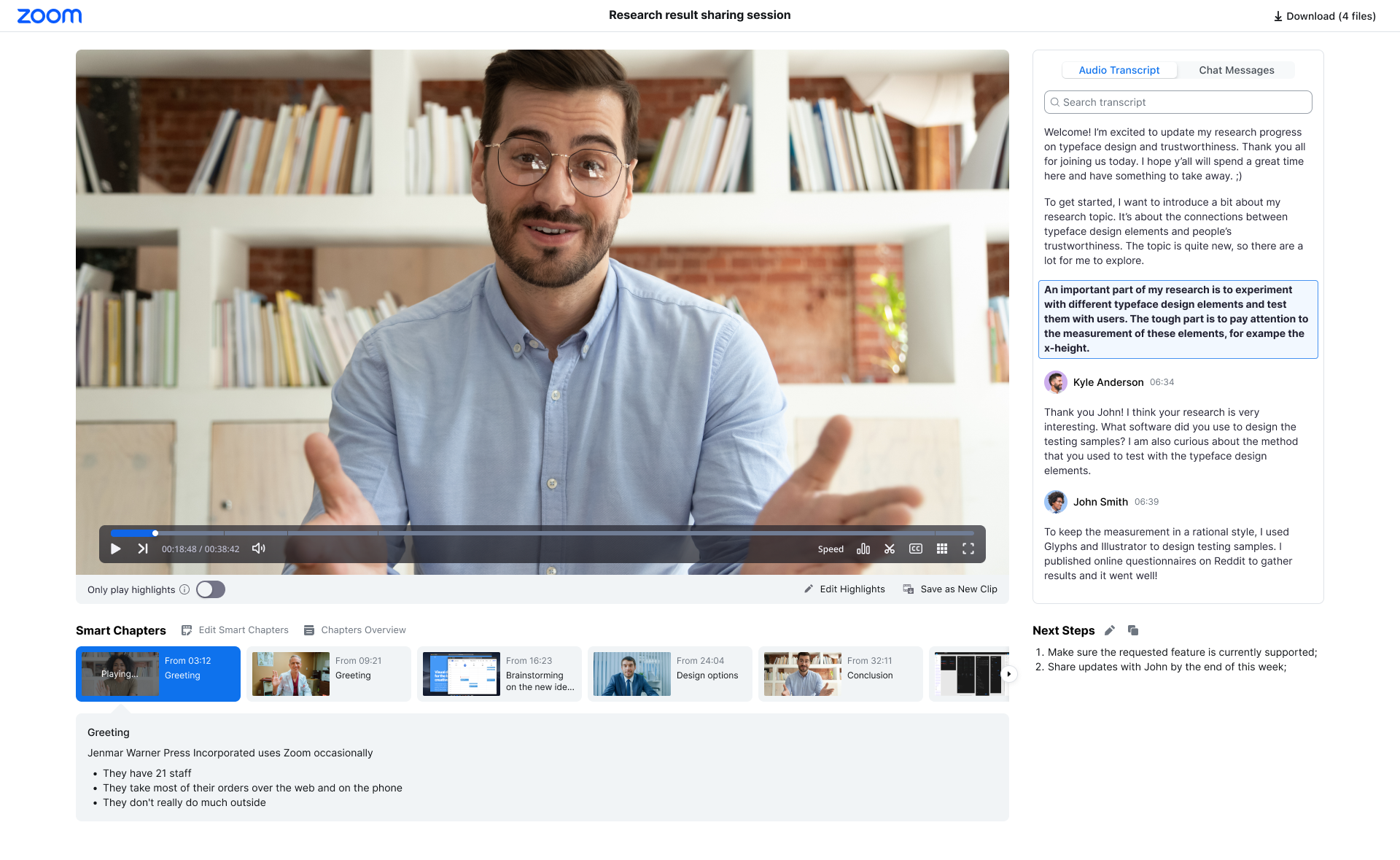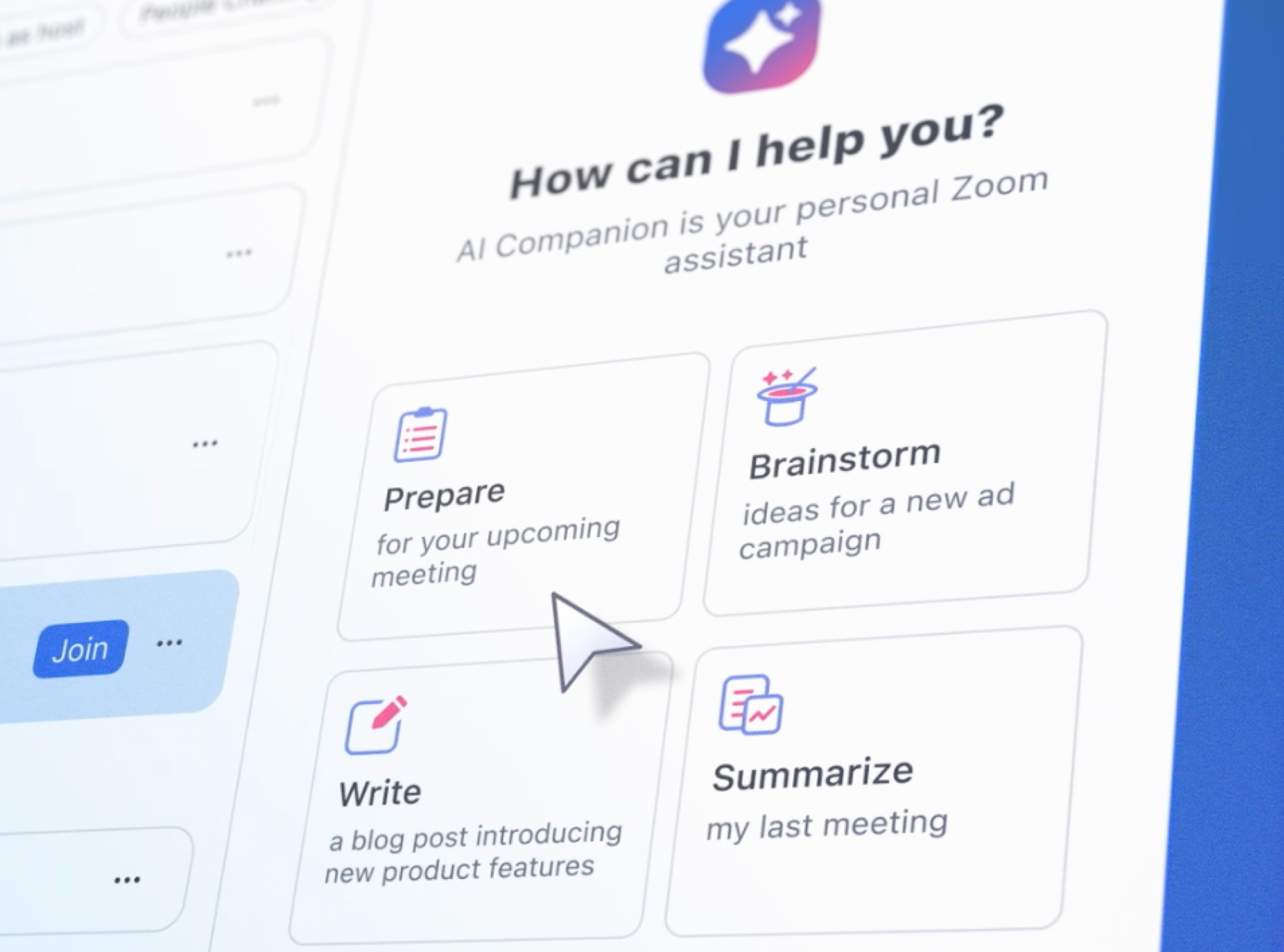We launched AI Companion, your generative AI assistant on the Zoom platform, just four short weeks ago. Since then, we’ve introduced several new capabilities, all designed to help you boost your productivity and collaboration, and we’ve got even more new innovations planned for the coming months.
With all these AI-powered capabilities readily available at your fingertips, let’s visualize what your new workday looks like with AI Companion at your side:
A take-no-notes day
Being the meeting note-taker can be a drag — it takes time and draws your attention away from actually participating in the meeting. You might miss critical information if you shift your focus for a moment. And depending on what note-taking app you use, sharing those notes with others might be difficult or time-consuming.
With AI Companion, you never have to be the note-taker again. AI Companion can generate a meeting summary with a simple mouse click so you can stay focused on what’s being said and contribute to the discussion, confident that your AI assistant will capture highlights and action items. You can even adjust your settings to have AI Companion automatically generate a meeting summary for every meeting you host, so you don’t have to remember to activate it before your meeting.
When your meeting’s over, AI Companion will email you the meeting summary. Sharing the summary is easy — you can manually email it to whomever you choose, or adjust your settings to automatically send summaries to all participants. Check that item off your to-do list!
A day with more time back
When you sit down at your workstation in the morning, chances are you have a mountain of emails and chats to dig through. Going through each thread takes time, and when that number of unread messages keeps ticking higher and higher, it can feel overwhelming. Not to mention, you’ve got messages to respond to and people to follow up with.
Now, you can take mere minutes to fire off an email or chat, instead of hours. AI Companion can generate entire messages based on a simple prompt. You can edit the message manually or provide feedback on the length and tone of the response until it’s just right.
If you need to catch up on lengthy chat threads, AI Companion can help with that. With the click of a button, it can provide a succinct summary to give you the context you need in a fraction of the time it’d take you to read through every message.
With Inbox Zero in reach, you’ll have more time to focus on strategic work, a passion project, mentoring a colleague, or signing off early to spend time with your family.
A day to boost your creativity
Creative inspiration can be hard to come by. Maybe you’re stuck in a rut or don’t have the time to devote to generating new ideas. In brainstorming sessions, you and your team might struggle with getting started or organizing your ideas in a cohesive way.
With our newest AI Companion capability, you simply open a Zoom Whiteboard and type in a prompt. AI Companion can generate ideas on sticky notes to kick off your brainstorming session. Once you and your team add your own ideas, AI Companion can help group them by related concepts with a single click.
A day with less meeting stress
When your schedule is packed with meetings, it’s hard to find time to actually get your work done. But if you miss a meeting, you need to take time to watch the recording later (if there even is a recording). You might find yourself attending meetings only to listen with one ear, which isn’t the most effective way to work.
With AI Companion, you can get the information you need quickly from meeting recordings. When the meeting host enables smart recordings, AI Companion can automatically divide cloud recordings into chapters for easier viewing. You can quickly review high-level topics, scan the meeting highlights for important information, and read the next steps so you can take action.
And when you’re running late to a meeting, you don’t need to stress — AI Companion can help you get caught up without interrupting the discussion. If the meeting host has enabled the meeting questions feature, you can ask AI Companion questions about the meeting in progress, like what happened before you joined, if your name was mentioned, or if any action items have been assigned.